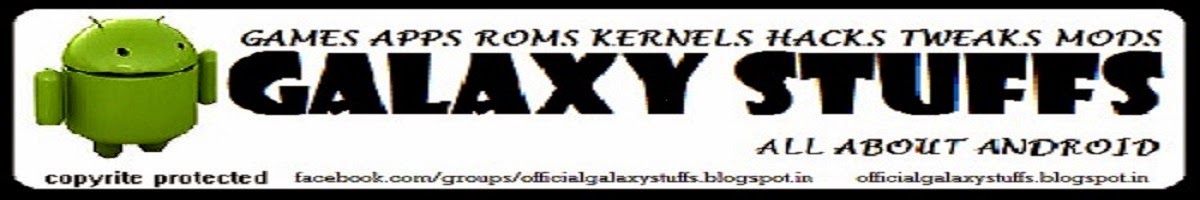Description
AVG Mobile AntiVirus Security PRO for
Android™ is AVG’s premium, full featured app
that helps protect your phone & tablet from
viruses, malware, spyware & online
exploitation in real-time.
Download NOW with just an easy 1-time
payment!
Download AVG Mobile AntiVirus Security
PRO today and:
■ Scan apps, settings, files, and media in real
time
■ Enable finding/locating your lost or stolen
phone via Google Maps™
■ Lock and wipe your device to protect your
privacy
■ Kill tasks that slow your device
■ Browse the Web safely and securely
■ Monitor battery, storage and data package
usage on your device
■ Filter & block unwanted calls and text
messages (SMS)
In addition, when installing the premium app,
you also get:
■ App Locker – set up a password to control
access to certain apps and keep them secure
at all times.
■ App Backup - backup apps from your device
to your SD card so you can restore them
whenever necessary.
AVG Mobile AntiVirus Security PRO also:
■ Defends against malicious apps, viruses,
malware and spyware
■ Identifies unsecure device settings and
advises on how to fix them
■ Helps ensure contacts, bookmarks and text
messages are safe
■ Checks media files for malicious software
and security threats
■ Guards you from phishing attacks
■ Can be scheduled to run daily, weekly, or on
demand scans
App features:
AntiVirus:
■ Scan downloaded apps and files and remove
malicious content
Anti-theft and Phone Location:
■ Locate a lost or stolen device and get help
finding it via Google Maps™
■ Lock your device remotely via our Anti-Theft
service or by sending it a text message to
guard your private data
■ Set a lock screen message to help whoever
finds your device contact you
■ Make your device ring even if it is on silent
mode
Safe Web Surfing: * Applicable to Android's
default browser
■ Search, shop and use social networks with
peace of mind knowing your identity and
personal data are protected from phishing and
malware
■ Scan website addresses. When a suspicious
URL address is detected, you will be redirected
to a “Safe Page”
Performance:
Monitor Battery, Storage and Data Package to
optimize your device’s performance.
■ Get notified when your battery is below the
level you indicated and turn-off functions not
in use in order to save power
■ Optimize internal and SD card storage to
save storage space
■ Move apps or games between the SD Card
and internal storage
■ Traffic monitor - keep track of your 3G /4G
data plan usage by getting notifications when
you are near to reaching your monthly data
plan limit
Task killer:
■ Kill tasks that slow down or freeze up your
device
Local wipe:
■ Ability to completely wipe contacts, text
messages, photos, browser history, calendar,
format SD card, or restore mobile device to
factory settings
■ Manually select specific data & information
you want deleted from your device such as
synced email accounts, browser history &
bookmarks using the Local Wipe advanced
feature
Call and Message Blocker:
■ Protect yourself against spammers, hackers
and scammers. Get warned about suspicious
text messages, filter and block unwanted calls
and messages.
App Locker:
■ Lock apps to protect your privacy and safety
or lock your device settings to secure its
configuration
App Backup:
■ Backup apps from your device to your SD
card so you can restore them whenever
necessary.
Mobile Antivirus Security PRO supported
languages:
EN, DE, ES, FR, JA, KO, ZH (simplified &
traditional), PT, RU, AR, IT, PL, CS, NL and HE
DOWNLOAD LINKS::
google play store
direct download link