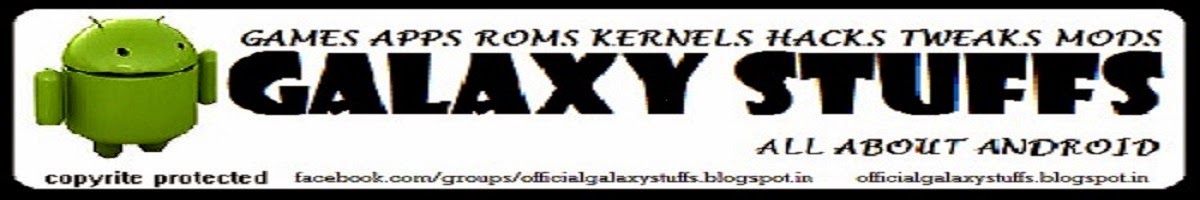GoPaidWeekly is a new innovating
job site, where you will be hired to
do some task, different in type and
number. and you will be paid a
estimated reward for that instant in
your account, after it the job poster
will review the service and approve
the status for your payout, then you
will be paid for your work via
cheque. Money gram is also coming
soon. You have to create a account
with us to start and login to your
member area, and do daily your jobs
and you will be really great after
using our service.
We guarantee you that you will earn
1500$ in your first week by simple
task of 5 - 10 minute
25$ Signup Bonus !
Wednesday 2 April 2014
Want to earn money online???
Monday 31 March 2014
HTC Sense Mod For Galaxy Y
HTC Sense Mod
By:
Andro Archive
Hi! Guys I am posting a new Theme
From Sense For Galaxy Y...
It Has A Perfect UI Of HTC
Introduction:
A Beautiful Sense MOD Pack For Any
2.3+ Roms....
For Those Who Want To Experience
Sense In Their Phones
Integrated With Aroma Installer.
Features:
HTC Dialer
HTC Beats Music Player
HTC Beats Audio Drivers
HTC Fonts
Aroma Installer
Loads And Loads Of Wallpapers
Many More..Explore Them All.
Installation Guide:
1. Download the HTC Sense mod
and put it in the root of your
SD Card (Not any folder).
2. Reboot Into CWM Recovery by
powering off your phone and
pressing Vol up + Power
button + Home button all
together until you see the
Samsung Logo.
3. 3-Now go to Apply upldate
from SD Card and choose
CWM.zip
4. Go to Mounts and Storage and
Check If Everything Is
Mounted. (Should change to
Unmount xxx)
5. Press Power Button to come
back
6. Choose Install Zip From SD
Card
7. Browse For Your HTC Sense
MOD File and select it
8. Reboot
9. Enjoy
Windows 8 Boot-Animation For Galaxy Y
Windows 8 Boot-Animation For
Galaxy Y
By:
Andro Archive
Presenting All New Windows 8 Boot-
Animation For Galaxy Y And Other
LDPI Devices....
Are You A User Of Windows 8... You
may be loving the startup...
So Today I Am here with new boot
animation purely look-alike of
windows 8 starup.....
Installation Guide:
1]Download bootanimation.zip
2]open root explorer and copy
bootanimation.zip to system/media
3]Reboot and enjoy....
XDA-Developers Original Font
XDA-Developers Original Font
By:
Andro Archive
Hi! Guys Today I am here with new
Font From XDA To Our Little Galaxy
Y And Android Devices....
Now Change Your Device Font Into
XDA's Most Advance And Cool
Looking Font
TWEAK SkRiLLex For Galaxy Y
Hi! All Today I Andro Archive Is Here
with a small tweak be Nitzzz
Features:
Made From Various Tweaks
Proper Ram Management
Zip-Align
zRam
Seeder
Remount w/ Full Ext4
Installation Guide:
Enter Recovery
Flash The SkRiLLEX.zip
Enjoy!
Nexus On-Screen Buttons
Has your Galaxy Y's home, back or
menu button ever become
unresponsive?
Don't worry, with this NexusOn-
Screen button, you can go back, or
access menu by a single touch.
It works as an assistive touch. You can
on the buttons by waving or placing
your hand on the proximity sensor.
Installation Guide :
1. Place Nexus-Buttons.zip in your sd
card.
2. Enter recovery mode (not cwm)
(volume up+lock button+home button)
3. Select apply update from sd card
4. Select SoftButtons.zip
5. Installation will begin.
6. Once done, reboot your system...
Settings
Open the "Virtual" app in app drawer
and do the following,
Give root permission,
1. Service Enable: on
2. Chose number of buttons: 5
3. Customize Button action: select
BACK - lockscreen - HOME -
lockscreen - MENU and OK
4. Lockscreen: off
5. Lock animation: off
6. Button Position on screen: Bottom
7. Orientation:. Horizontal
8. Invert Expand: off
9. Separate portrait: off
10. Button Colour: (your wish)
11. Button size: LARGE/Medium
12. Pullout button size: skip
13. Button opacity: skip
14. Pullot button opacity: skip
15. Remove pullout button: On
16. Vibration duration select: Off
17. Use proximity sensor: On (the
sensor that was in addition to front
speaker, beside logo SAMSUNG)
18. Dismiss on keypress: Off...
Monday 24 March 2014
PUREKAT- KITKAT THEME
PUREKAT- KITKAT THEME
What is themed ...
framework-res.apk
SystemUi.apk
Phone.apk
DialerTabActivity.apk
Twframework-res.apk
Settings.apk
Android.policy.jar
NOTE: TAKE A FULL CWM BACKUP BEFORE FLASHING THEME.
FLASH AT YOUR OWN RISK.
credits to xda member # san122
kitkat icon pack by knightlyninja....
****HOW TO INSTALL****
2)Boot into recovery mode.
3)Wipe battery stats ans Dalvik
cache
4)Select install zip from sdcard.
5)Choose the Downloaded file.
6)Just flash and go.
Android 4.4 KitKat Laucher for any Gingerbread and ldpi screen
Have a taste of Latest Kitkat launcher on your gingerbread devices...
Just diwnload and install....
Sunday 23 March 2014
Link2SD Plus ***root only***
Link2SD is an application manager
that makes it easy for Android 2.0+
users to move applications to the
SD card!
to clean all cache files of the
apps. It enables you to manage your
apps and storage easily.
The idea behind is same with
apps2sd scripts, linking applications
to SD card's second partition but
differs in two ways.
One, instead of linking /data/app
folder (that means moving all
applications), you can select
applications that you want to move.
Two, it's an application which means
has a user interface. You can
manage your applications with few
clicks.
It also provides native app to SD
(app2sd) features on Android 2.2
and higher. It can move any non-
protected user apps to SD card
(force move), with batch moving
capability.
That feature uses Android's
standard SD-card installation feature
and does not require a second
partition.
Cache cleaner function clears all
your cache and free up space with a
single tap. Also cache cleaner widget
displays total cache size and enables
"one tap cache cleaning" without
opening the app.
Features:
App manager
Create and remove
link for apk, dex and
lib files of the
applications you
select
Automatically link
newly installed apps
(optional)
Move any user apps
to SD even though
the app does not
support moving to SD
(a.k.a. "force move",
for Android 2.2 and
higher)
Shows the apps that
support moving to SD
with native apps2sd
Set the default
install location of the
apps; auto, internal,
or external
Batch link, unlink,
reinstall, uninstall,
"move to SD", "move
to phone" functions
Notify when movable
apps installed
Uninstall system
applications
(bloatware removal)
Freeze and un-freeze
system and users
applications
Convert system apps
into user apps
Convert user apps
into system apps
Integrate "Updated"
system apps into
system (ROM)
Clear data and cache
of the application
Clear all apps cache
at once (1-tap cache
cleaner without being
root)
Clear cache widget
(1-tap cache cleaner
without being root)
Notify if total cache
size exceeds specified
size
List applications,
show detailed size
information and link
status
Wide variety of
options to sort and
filter apps
Search applications
by name
Display available
space information of
internal storage, SD
card and SD card 2nd
partition
Share the link of an
app
Support 35+
languages
Plus features:
Removes ads
Auto clear cache
service
What you need for linking apps:
root permission.
a second partition on
your SD card.
You should have two partitions on
SD card and both should be primary.
The first FAT partition is your
standard SD card storage. The
second partition is used for
application files and can be ext2,
ext3, ext4 or FAT32.
Some phones lack the ext2, ext3 or
ext4 file system support and you
may get mount errors like "no such
device", "invalid argument". These
phones need ext2.ko or ext3.ko
modules and even some additional
modules to be able to mount. Using
FAT32 on the second partition will
eleminate such problems, because
FAT32 is supported on all phones.
Link2SD does not create the second
partition, you need to create it
yourself.
Wednesday 5 February 2014
Pure kitkat rom for galaxy Y - Cyanocream V4
Features :
- Sleek and Smooth CyanoCream Framework in KITKAT Taste.
- KITKAT new white and clean looks
- More control on hands Tabbed Settings.
- Settings with in built features like : Cpu Frequency Control,Gallery Lock,BenchMark,System app Installer, etc..
- Cyanogenmod 11 File Manager.
- Android 4.4 Status Bar With Some CyanoCream Touch Ups.
- Stylish Android 4.4 Flat Icons with a stock icon option too.
- Awesome slide transition animation